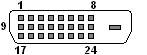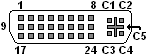Digital Visual Interface (DVI)
From HwB
- DVI-D single link (TMDS pairs 0-2 present, 3-5 may be present in the plug, but are not wired)
- DVI-D dual link (all TMDS pairs MUST be present and wired)
- DVI-A (analog pins only present, digital pins may be present in the plug, but are not wired)
- DVI-I (all pins present and wired)
Contents |
Comments
- The pinout image has wrong pin count and numbers [and I don't know how to change it]. There should be 3x8 pins, numbered 1-8,9-16 and 17-24.
- Do not mix with the Plug & Display (P&D) connector, wich looks very similay and has got 3x10 pins+5 analog.
- The DVI-D connector has a narrower C5 pin than DVI-A/I to avoid damage to C1-4 if attempted plugged into a DVI-D socket.
- The DVI-I is normally just used for an output or input socket, not a cable, unless its an extension cable.
Pinout
24 PIN DVI FEMALE at the Computer
24+5 PIN DVI FEMALE at the Computer
For pinout list:
(A)-present in DVI-A
(D)-present in DVI-D single link
(B)-present in DVI-D dual link
(I)-present in DVI-I
| Pin | Name |
|---|---|
| 1 | TMDS Data2- (BDI) |
| 2 | TMDS Data2+ (BDI) |
| 3 | TMDS Data2/4 Shield (BDI) |
| 4 | TMDS Data4- (BI) |
| 5 | TMDS Data4+ (BI) |
| 6 | DDC Clock (all) |
| 7 | DDC Data (all) |
| 8 | Vertcal sync (AI) / NC/CEC (BD) |
| 9 | TMDS Data1- (BDI) |
| 10 | TMDS Data1+ (BDI) |
| 11 | TMDS Data1/3 Shield (BDI) |
| 12 | TMDS Data3- (BI) |
| 13 | TMDS Data3+ (BI) |
| 14 | +5 V Power (all) |
| 15 | Ground for +5 V (all) |
| 16 | Hot Plug Detect (all) |
| 17 | TMDS Data0- (BDI) |
| 18 | TMDS Data0+ (BDI) |
| 19 | TMDS Data0/5 Shield (BDI) |
| 20 | TMDS Data5- (BI) |
| 21 | TMDS Data5+ (BI) |
| 22 | TMDS Clock Shield (DI) |
| 23 | TMDS Clock + (DI) |
| 24 | TMDS Clock - (DI) |
| Pin | Name |
|---|---|
| C1 | Analog Red |
| C2 | Analog Green |
| C3 | Analog Blue |
| C4 | Analog Horizontal Sync |
| C5 | Analog Ground (analog R, G & B return) |